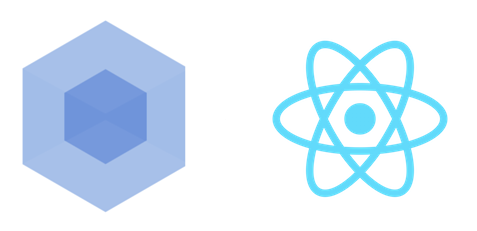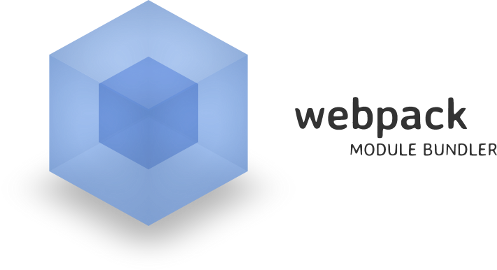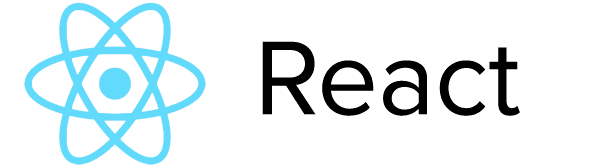If you’ve been developing with React, you must have seen that you are provided with very verbose errors/warnings that can come in handy.
Quote from the download page of React:
We provide two versions of React: an uncompressed version for development and a minified version for production. The development version includes extra warnings about common mistakes, whereas the production version includes extra performance optimizations and strips all error messages.
When you’re making your production bundle, you should not include all the extra code used in development (which makes extra checks not useful in production and at the end makes your bundle heavy).
The way to do that is to use the Webpack.DefinePlugin or envify, if you’re using browserify.
By doing the following, you’ll be injecting a variable process.env.NODE_ENV set to "production" at build time which is used inside React as we’ll see.
webpack.config.prod.js
module.exports = {
//...
plugins:[
new webpack.DefinePlugin({
'process.env':{
'NODE_ENV': JSON.stringify('production')
}
}),
new webpack.optimize.UglifyJsPlugin({
compress:{
warnings: true
}
})
]
//...
}That way, you’ll be including the same kind of code which is in react.min.js inside your bundle. If you take a look at the source code of React inside ./node_modules/react/lib, you’ll see a lot of places with a ternary like process.env.NODE_ENV !== 'production'. All those development related features will be dropped at the minification step.
Resources: