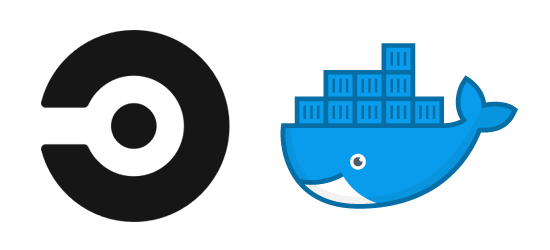On my latest project topheman/docker-experiments, I’ve been using CircleCI to build docker images of my app on the CI and run unit tests through them, using the same docker-compose file configuration as I’m using on my local machine. Though, at my first build I encountered the following error:
ERROR: Version in “./docker-compose.yml” is unsupported. You might be seeing this error because you’re using the wrong Compose file version. Either specify a supported version (“2.0”, “2.1”, “3.0”, “3.1”, “3.2”) and place your service definitions under the `services` key, or omit the `version` key and place your service definitions at the root of the file to use version 1.
For more on the Compose file format versions, see https://docs.docker.com/compose/compose-file/
This means that the docker-compose file format I’m using (v3.4) isn’t supported by the docker-engine version used on the default setup of CircleCI – see compose and docker matrix compatibility.
Fortunately, on CircleCI, in machine executor mode, you can change/customize the image your VM will be running (by default: circleci/classic:latest) – see the list of images available. All I had to do was switching the image name and I was able to use an other version of docker-compose / docker-engine on the CI:
version: 2 jobs: build: - machine: true + machine: + image: circleci/classic:201808-01
You can see the modifications in that commit.
More posts to come about docker, meanwhile, you can checkout topheman/docker-experiments.
Resources: